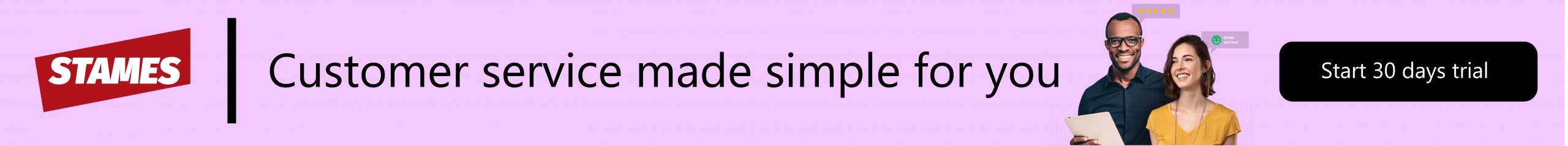If you want to build a customer-centric company that’s focused on increasing value and growth for customers, it’s important to meet and exceed customers’ expectations. Often this means building a help desk, an important step towards becoming a flywheel type company — where customers’ success fuels your company’s growth.
Prioritizing reactive customer support will earn you goodwill with your customers and help you form productive partnerships with them, and the basic element of excellent customer support is responding to and resolving customer issues.
A help desk and ticketing system can help you stay organized and prioritize as you work toward your customer service goals. In this post, we’ll cover the nuts and bolts of what makes a help desk, and which tools might be best for your customer support team.
What Does Help Desk Support Do?
Here’s a breakdown of the specific capabilities most help desks are comprised of:
1. Customer Intake
Customer intake is how customers submit questions and issues to your customer support team. The channels used will depend on your customers and your industry, but it’s advisable to offer a variety of different channels for customers to reach out to you to make sure you’re helping them in the manner easiest to them. Otherwise, if you try to get customers to jump through too many hoops, they may grow frustrated and leave you for a competitor that’s more accessible.
Examples of customer intake include live chat, web forms, email, social media, and phone calls.
2. Ticket Organization
Ticket organization is how the customer support team can stay organized and on track when ticket volume gets high — such as during product outages or your busy season. Customer issues frequently involve a variety of different teams to resolve, so sorting, prioritizing, assigning, and tracking them helps teams save time and improve responses. Automation is a helpful way to more efficiently route and assign tickets to team members who specialize in certain issues or complaints.
Examples include help desk ticketing tools, collaboration tools like Asana or Trello, Jira, workflows, and more.
3. Reporting
Reporting is how customer support teams can optimize their work, incentivize and compensate reps, and make informed team priority and headcount decisions. Help desk reporting offers insights about how team systems and priorities are working. This usually includes dashboards that inform management about ticket resolution time, customer satisfaction, rep productivity, customer experience, and more.